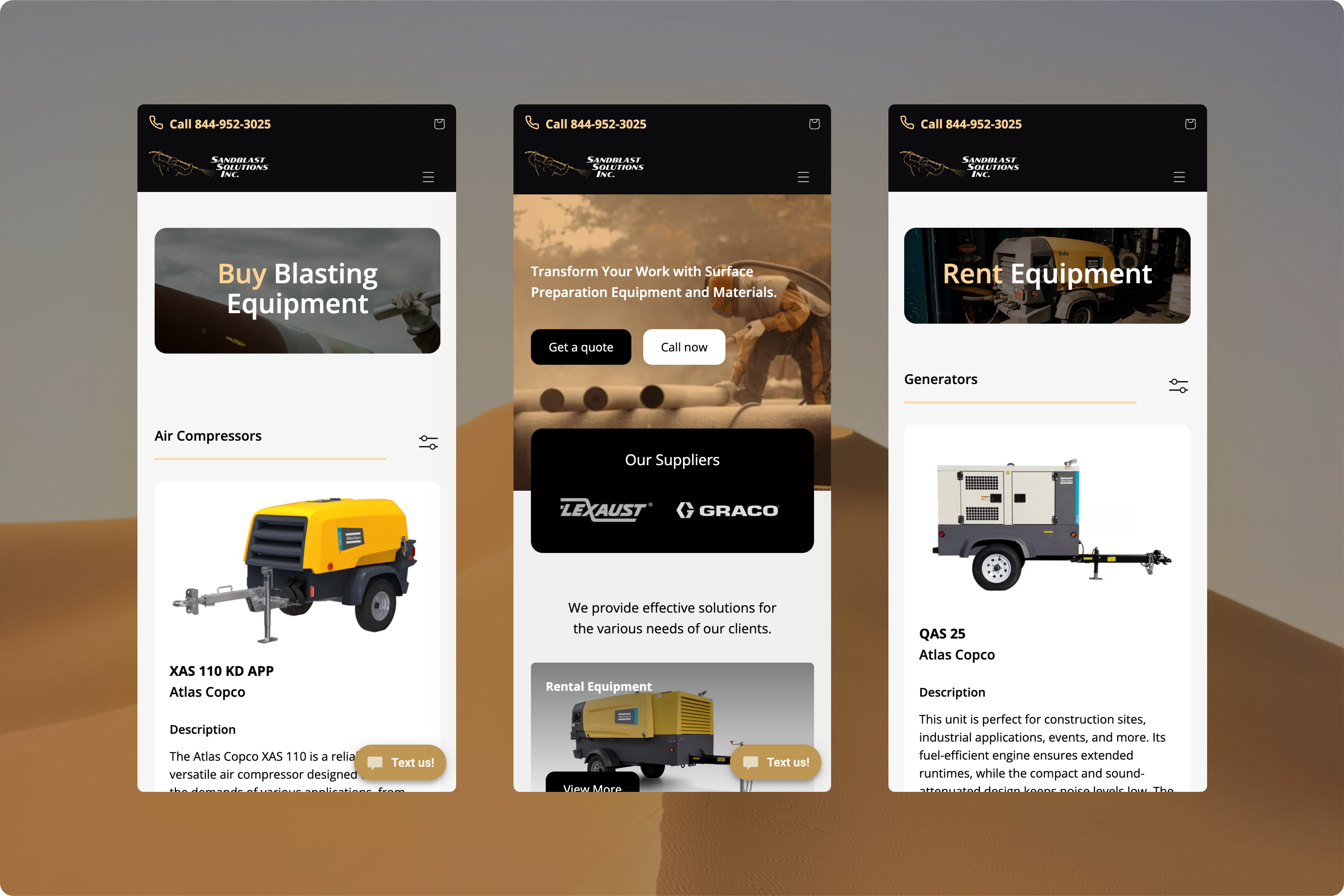Let’s be real: people don’t always read websites. They skim. They scroll. They bounce.
People decide how they feel about your site almost instantly, like, within 50 milliseconds. So if that first impression isn’t good, most of them are already gone. Your beautiful layout? Your clever tagline? It won’t matter if your UX (user experience) is clunky, confusing, or worse, invisible.
Luckily, there are easy fixes to this. Whether you’re a business owner, designer, or just someone with a Shopify store and a dream, this post will walk you through 5 common UX mistakes that are secretly pushing people away – and what to do instead to keep them coming back.
Aunt Marge Called – She Wants Her Clutter Back: Why Overloaded Layouts Kill Conversions
Ever been to that one great aunt’s house, the one who’s kept everything since 1974?
Like, every birthday card, every candle stub, three broken blenders, and a full china cabinet of porcelain cats staring into your soul?
That’s what a cluttered website feels like.
The problem:
When every inch of your homepage is fighting for attention – animations, pop-ups, too many colours, ten different fonts, users don’t know where to look. They freeze. Then they leave.
It’s not that the stuff is bad… there’s just too much of it.
And as with your aunt’s living room, your website can prove:
too much of a good thing quickly becomes a bad thing.
The fix:
Channel your inner Marie Kondo and declutter:
- Stick to one clear message per page
- Use whitespace like it’s worth money (because it is)
- Limit CTAs to one strong action at a time
- Let your most important content breathe
Design truth: Less is more. A spacious, focused layout doesn’t just look good, but it guides users exactly where you want them to go!
If I Need a Treasure Map to Navigate Your Pricing Packages, That’s a Problem
Let’s be honest. No one wants to feel like they’re cracking a secret code just to use a website. If someone lands on a page and can’t find what they need quickly, they’re going to get frustrated. And frustrated users don’t convert. They leave.
The problem:
Important actions like checking pricing, logging out, or saving changes should never be hidden behind vague icons or buried in drop-down menus. Your website should not be playing hide-and-seek with the one thing the user came to do. That might be cute in a kid’s app. Not so much in an e-commerce store.
The fix:
Make key actions easy to spot and even easier to click:
- Use clear labels instead of mysterious icons
- Avoid tucking away primary actions in hidden menus
- Use contrast, colour, and button size to guide the user’s eye
Quick test: Ask someone who’s never seen the site to find your pricing page. If they pause or click around aimlessly, that’s your cue to make things clearer.
Good UX feels like second nature. You shouldn’t need a compass, a flashlight, or a riddle to navigate a website.
Your Website Shouldn’t Sound Like a Robot with a Business Degree: Why Confusing Copy Kills Conversions
Raise your hand if you’ve ever read something like this:
“We leverage industry-leading synchronization solutions to maximize stakeholder success through agile onboarding.”
And now raise your hand if you actually understood that. I certainly did not!
Yeah… most people probably wouldn’t – because it sounds like it was written for a room full of executives, not actual users trying to get something done.
The problem:
UX isn’t just about how your site looks. It’s how it communicates. If your buttons and pages are full of jargon or unclear instructions, people won’t know what to do. And most of them won’t stick around to figure it out.
The fix:
Write like a human. Like someone friendly and clear who actually wants to help.
- Use specific calls to action like “Get the Guide” or “Start My Trial”
- Ditch the buzzwords and say exactly what you mean
- Break up long paragraphs into snackable bits that are easy to sink your teeth into
Try this test: Ask someone outside your team to read your homepage and explain what each section or button does. If they hesitate, even a little, your copy might need a rewrite.
Good website writing doesn’t try to show off. It just helps people get where they need to go and makes the whole thing feel easy and smooth.
Ignoring Mobile (We Are Not in 2005 Anymore)
Most people are on their phones. All day. Scrolling, texting, shopping, doomscrolling, then shopping again. It’s not new. It’s normal. So why do some websites still treat mobile like an afterthought, when it should be the first thing they think about?
The problem:
Tiny buttons you need tweezers to tap. Menus that open halfway and then disappear like a ghost. Text so small it might as well be whispering. That kind of experience doesn’t just annoy people. It loses them.
The fix:
Start thinking mobile first. Not mobile second. Not “oh yeah, we’ll fix that later.” First, fix it FIRST.
- Use responsive layouts that adapt to all screen sizes
- Make buttons big enough for thumbs, not just mouse clicks
- Stack content vertically so users can scroll smoothly with one hand (probably while holding a coffee in the other)
- Don’t make users scroll sideways or zoom out to read. Mobile should always scroll down, never across
Quick check: Open your site on your phone and try to do the main thing your user is supposed to do. Buy something, sign up, whatever. If it’s even mildly annoying, it needs work.
Your mobile users aren’t optional. They’re most of your traffic.
The Bottom Line
User experience isn’t just about making your site look nice. It’s about helping real people do real things easily, quickly, and without overthinking it.
When your site is cluttered, confusing, or hard to navigate, people won’t stick around. They won’t scroll. They won’t convert. They’ll leave.
The good news? Every single one of these mistakes can be fixed. And once they are, your users will notice. They’ll spend more time on your site. They’ll enjoy using it. And yes, they’ll be more likely to buy.
- So if your site’s been feeling a little off, don’t panic.
- Clean up the clutter.
- Speak simply and clearly.
- Make navigation easy and natural.
Do that, and your users won’t just stay – they’ll actually enjoy being there.
If you found this helpful, follow along for more simple tips to improve your website and grow your business.
Happy fixing